News Craft
As the last chapter of the tutorial lets build a news list with a category filter.
We will start with creating the news and category section.
Categories
Go to Settings > Sections and click New section.
Name it Categories and set the Type to Structure which allows to re order the categories. Change the URI format to news/?category={id}. Set Max Levels to 1 so the categories cannot be nested. Create a new Entry Type named Category.
The section should now look like this: 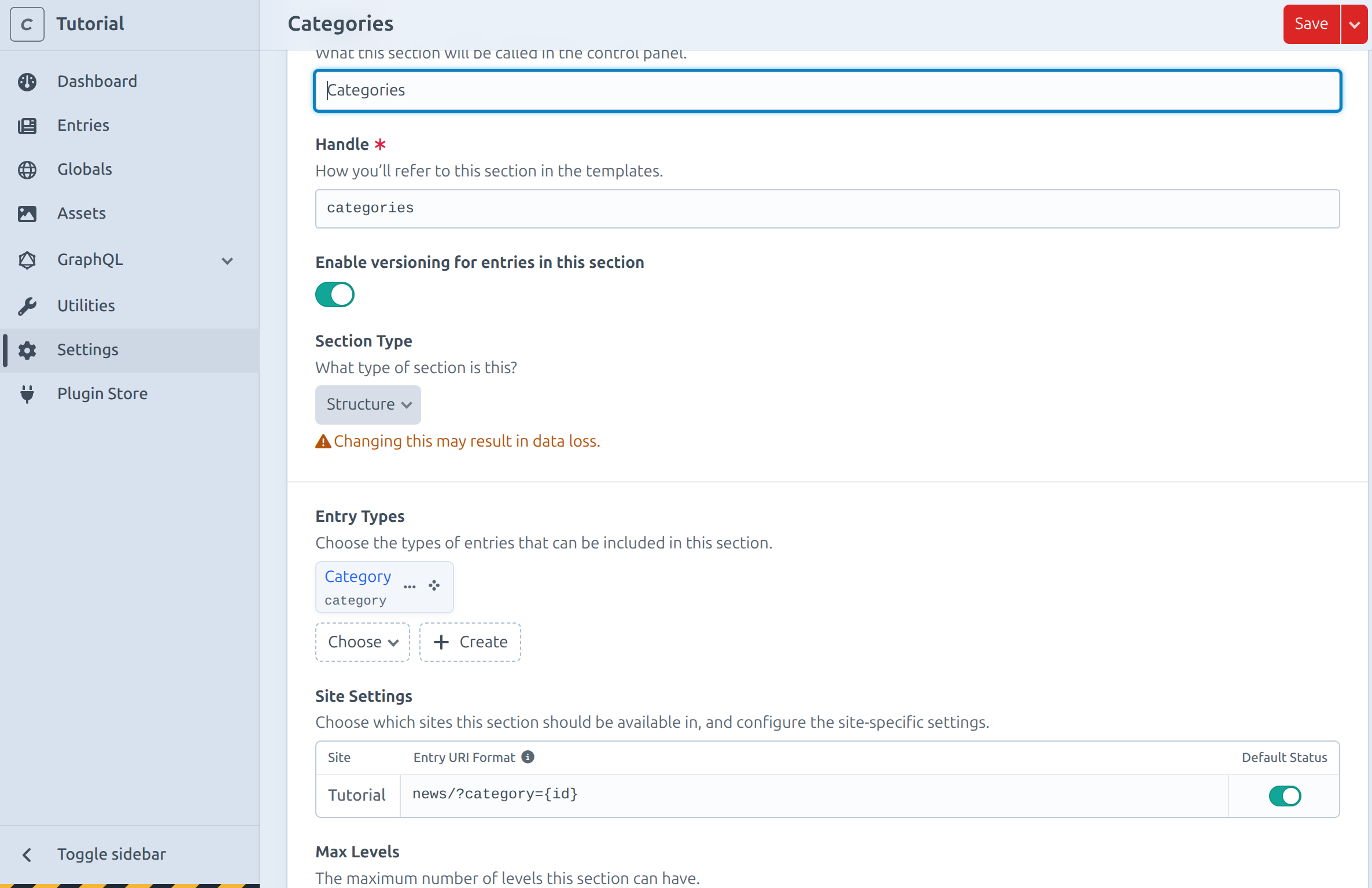
News
Go to Settings > Sections and click New section.
Name it News and set the Type to Channel which lists the articles in chronological order.
Create a new entry type named Article. Add a new field called Categories set the Field Type to Entries. As Source select Categories. 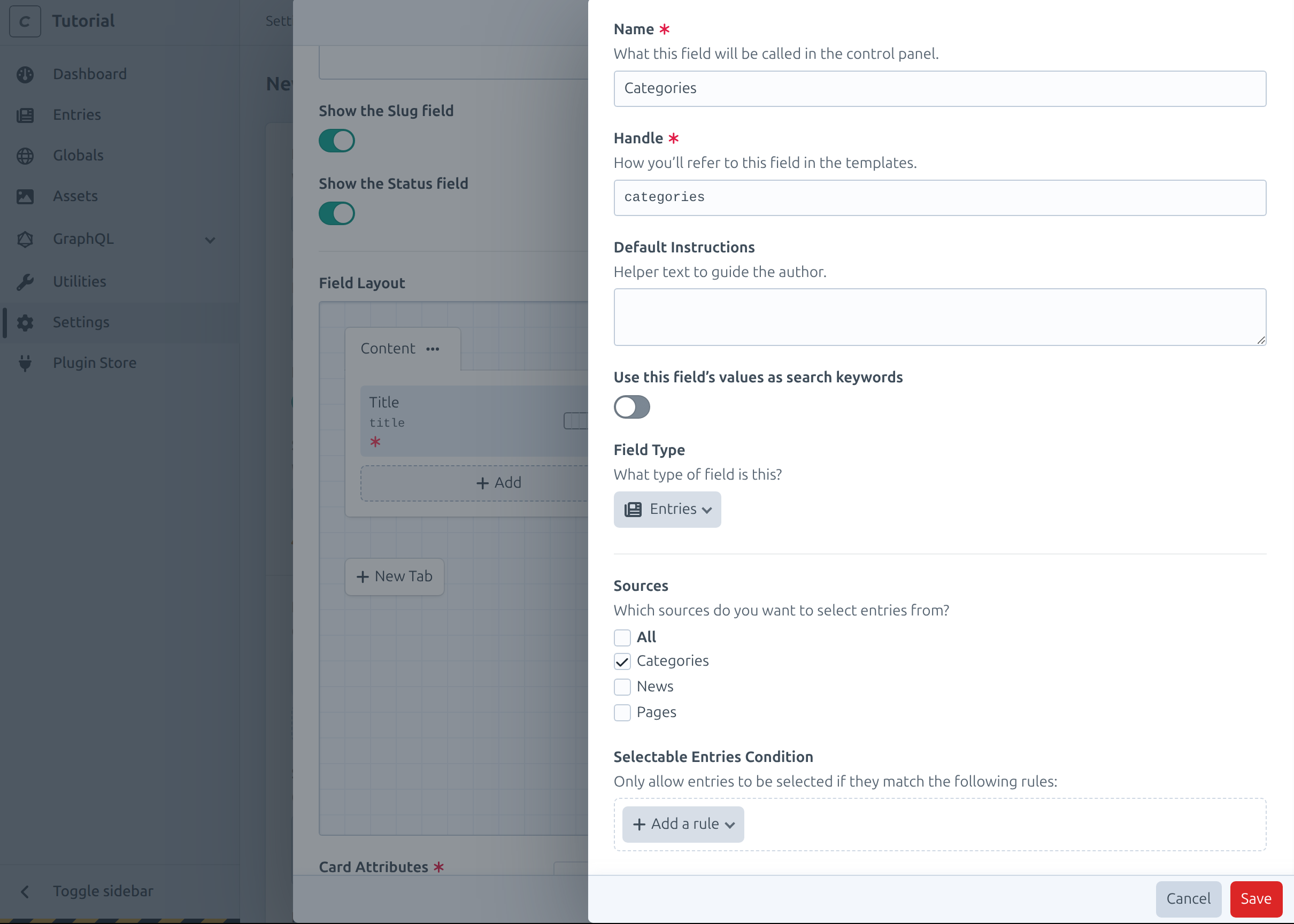
Then add the content matrix so news articles can contain text and images.
News listing
Go to Settings > Sections and open the Pages section. Create a new Entry type called News.
GraphQL
We need to enable the GraphQL API for the news and categories section.
Go to Settings > GraphQL > Endpoint Schema and select all Entries.
Content
Before you can start creating a few news articles we need to change the entry type of the News page to News. 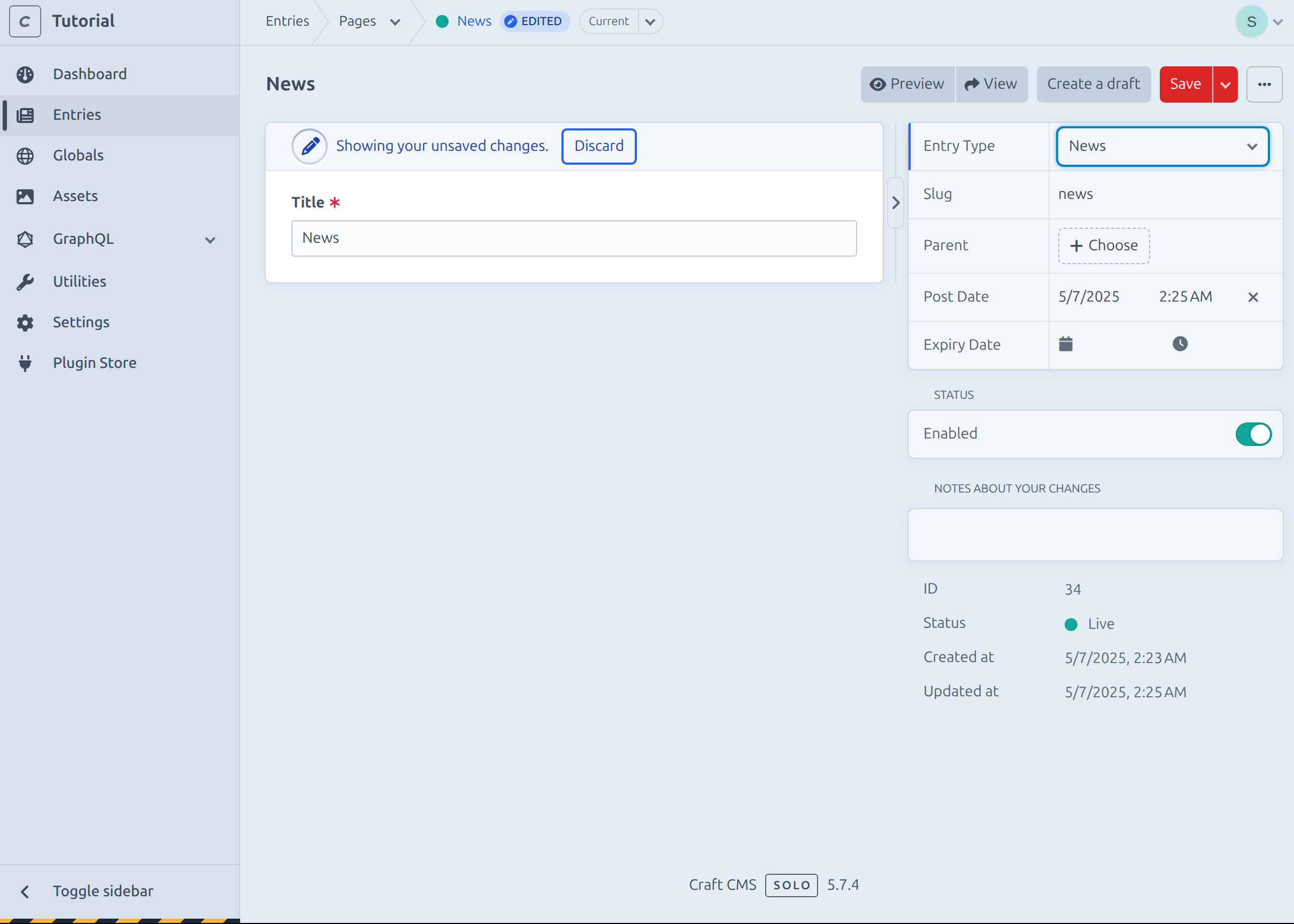
Now create a few news articles and categories.